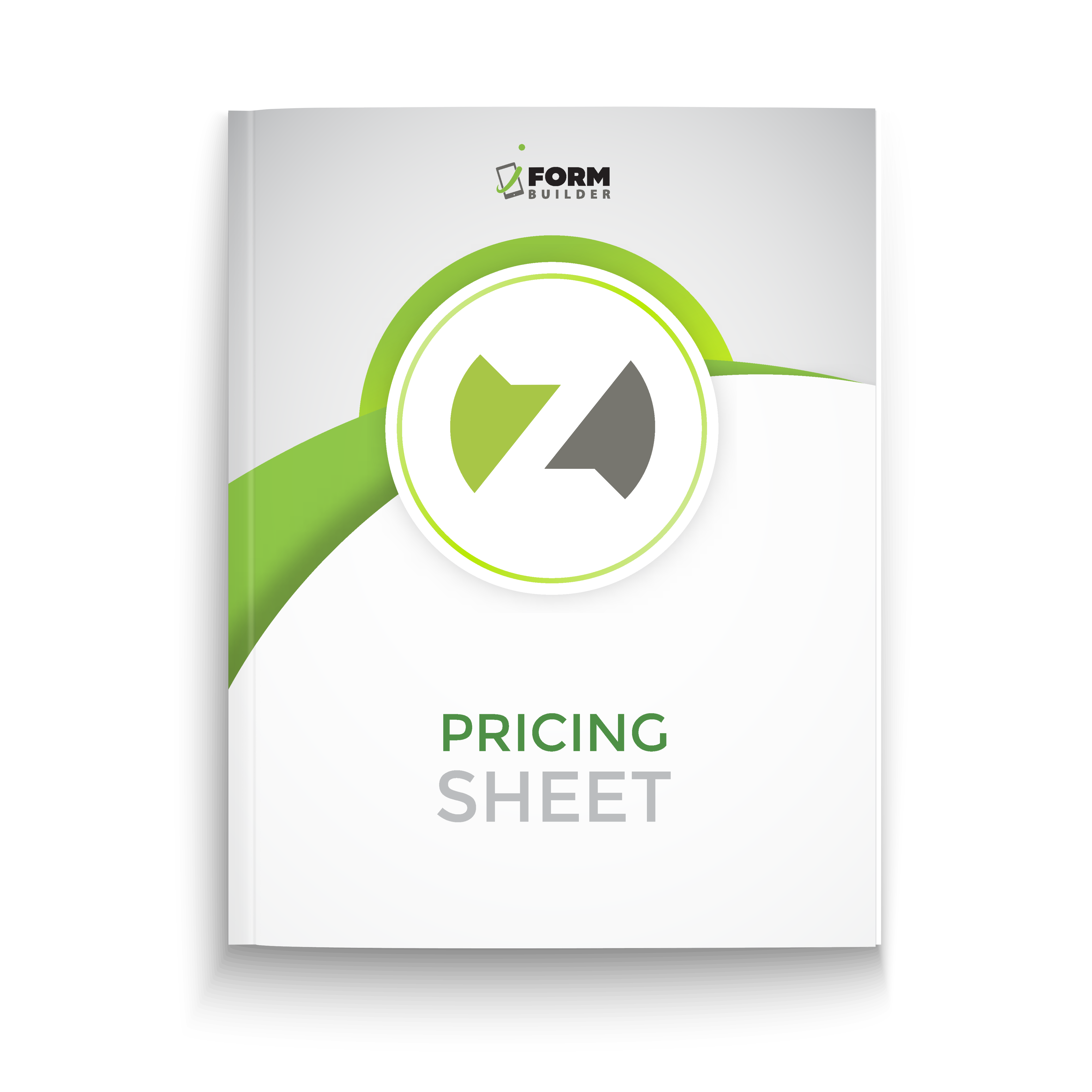Why is Form Building Certification Valuable?
Zerion Form Building Certification verifies that an individual has the ability to perform tasks such as Form Building and Management of forms, data, and a company account. At the end of the certification program, a project will be assigned to identify an individual’s ability to problem solve and effectively build a form builder solution in Zerion.
How is the Certification Program Organized?
The Form Builder Certification is an online course and is made up of 4 2-hour sessions. The Certification requires that you attend ALL sessions as well as complete one assignment.*Once registered with the event, you will be advised on additional steps needed to complete prior to the first session.*

Frequently Asked QUESTIONS
Have a question or two about iFormBuilder certification? No problem! Check out our frequently asked questions. Still have a question? Reach out to us, today!
Who should Seek Certification?
Zerion Form Building Certification is intended for all persons motivated to demonstrate their knowledge and skills building forms. The Form Building Certification is a Pre-Requisite for all Zerion Certified Partners.
Are there any pre-requisites to the certification course?
Yes. We require that all attendees have an account log-in, have downloaded the iForm app on their device and are familiar with using the iForm App to submit records. We recommend that you do have some basic knowledge of the Zerion Data Collector Platform or iFormBuilder and suggest going through our “Show Me How” tutorials located on the right hand screen when logged in to the Zerion web interface.
What are the basic details on how the Zerion Form Builder Certification course works?
The certification is made up of three 2-hour learning and discovery sessions and 2 assignments. After the last session is complete, we will set-up a 20-minute 1:1 discussion to go through your assignment and forms. Assignments can be submitted until they are completed correctly (or until one month after the final session has passed). Upon completion of sessions and assignments, you will be notified that you have passed the certification and will receive a mailed package with a certificate and additional materials. Re-certification will need to be completed on an annual basis to keep the certification active.
How will I access and participate in the course?
The course is conducted through Zerion Academy and the GoToTraining platform to allow for easy participation and screen sharing. Upon registering and payment for the course, account details course will be emailed. Please follow these steps immediately.
Past Participants Suggestions
- Upon registering, you receive an email about the next steps to complete. Give yourself some time to complete these steps incase you run into any problems.
- Try to use Chrome or Safari during the session instead of Firefox or Internet Explorer.
- Make sure your Android or iOS device is fully charged.
- When possible, having dual monitors is helpful during the sessions so that one screen can be used to display the instructions and the other can be used for practice.
- If your brand new to the platform, it is helpful to familiarize yourself with the platform by going through the Zerion Customer Success Center and using the Zerion“Show Me How” guide in the web portal to go through the Zerion processes.
WE ARE PEOPLE PEOPLE! We Love Making Our Client’s Lives Better!
Check for Posted Trainings
Get Started TODAY
Whether you’d like to schedule an on-site certification, or sign up for our next virtual session, the options below are designed to help you get started.
Register for the Online Form Builder Certification
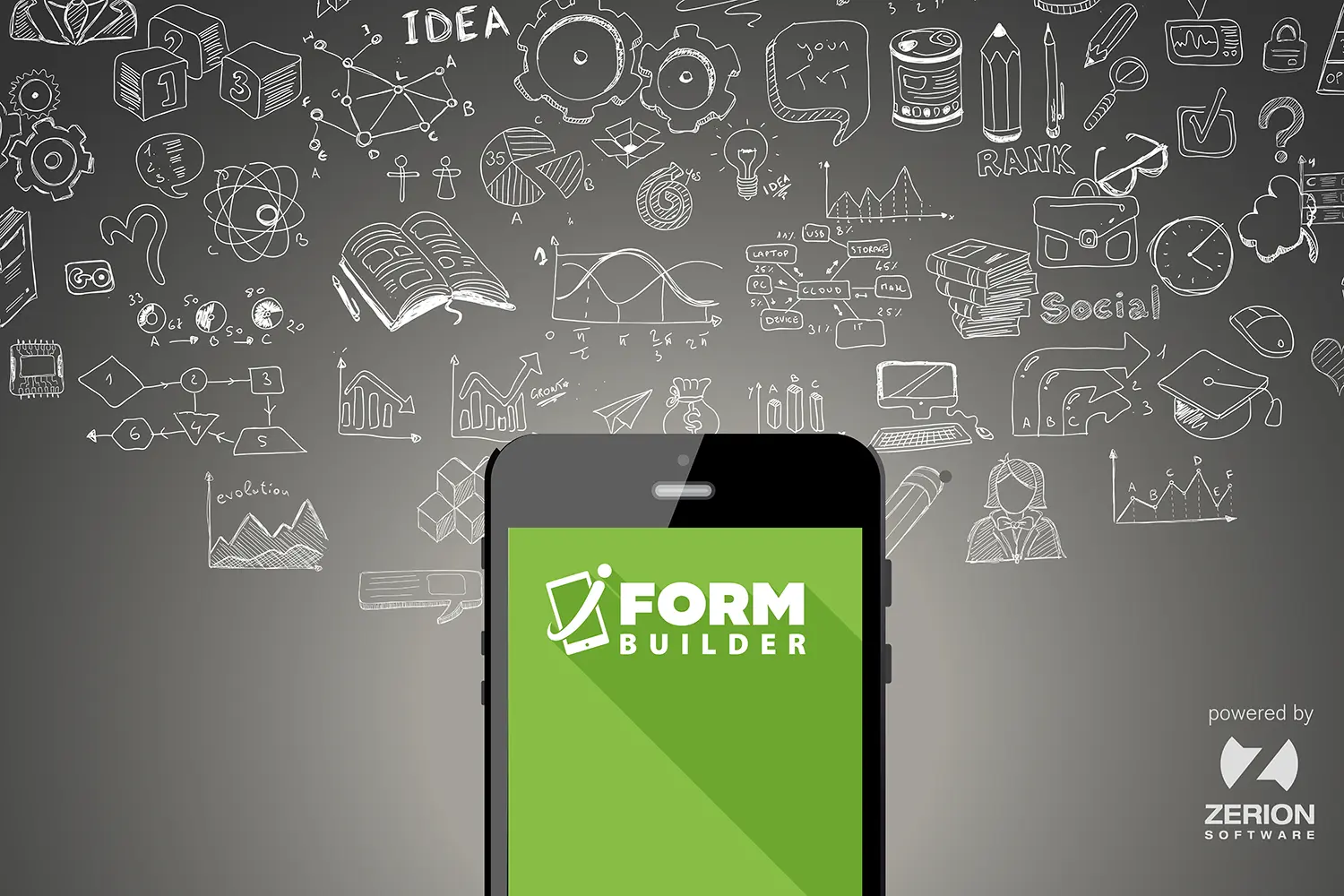
Schedule Online or On-Site Form Builder Certification for Our Organization
“Berit was great! I wasn’t expecting to learn much, as I thought I knew a lot already but I managed to learn a lot of new things… Thanks to Berit and the team at [Zerion], the certification definitely exceeded my expectations.”
Adam
“The hands-on experience during the classes were essential, and the examples given in class were helpful because they were varied and realistic.”
Heidi
“The quality of the training and instruction was very good. I did not think that the training was too fast at any point… Overall, it was a good experience.”
Jim