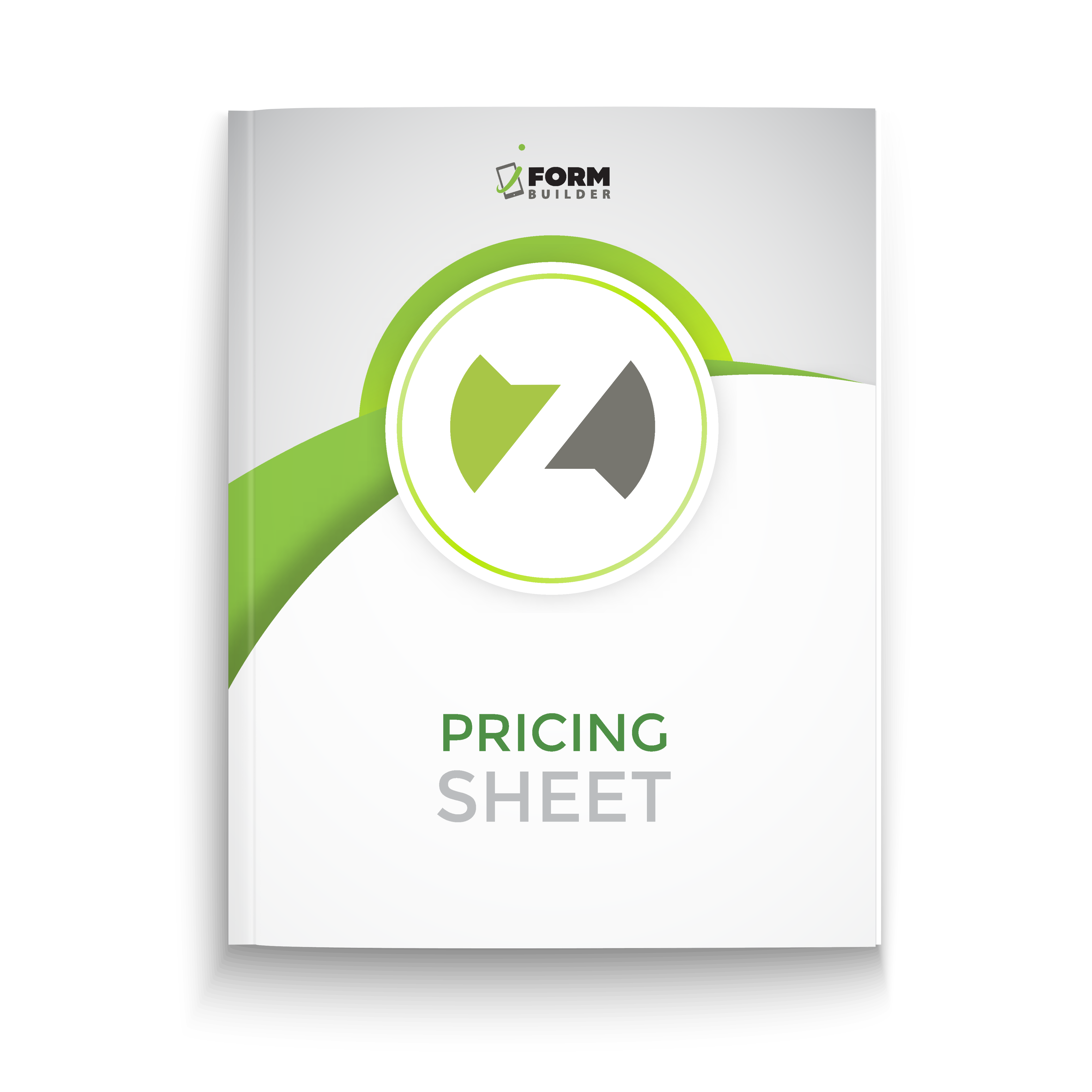Choose Industry
All Industries
Agriculture
Education
Engineering
Food Safety
Manufacturing
NGO
Choose Category
All Categories
Mobile Workflow Solution
Big Data
Digital Transformation
iFormBuilder
Integrations
Press Release
Security
Support
Zerion
Trainings and Webinars
Video
YouTube
-
 April 9, 2024AI Form Building by Zerion Software is a game-changer in the realm of seed and field trials. Explore how AI Form Building can revolutionize the way seed and field trials are conducted, leading to enhanced efficiency, productivity, and insights for agricultural researchers and practitioners.
April 9, 2024AI Form Building by Zerion Software is a game-changer in the realm of seed and field trials. Explore how AI Form Building can revolutionize the way seed and field trials are conducted, leading to enhanced efficiency, productivity, and insights for agricultural researchers and practitioners. -
 January 11, 2024Supply chain management is a critical function for any business, and having the right tools and technology can help organizations to manage it more effectively. One such tool is iFormBuilder, a mobile data collection platform that can help organizations to improve their supply chain management in several ways.
January 11, 2024Supply chain management is a critical function for any business, and having the right tools and technology can help organizations to manage it more effectively. One such tool is iFormBuilder, a mobile data collection platform that can help organizations to improve their supply chain management in several ways. -
 September 1, 2023Geographic Information Systems (GIS) technology is rapidly evolving, with new trends emerging all the time. As a leading provider of GIS solutions, Zerion Software is well-positioned to help organizations stay up-to-date with these trends and take advantage of the latest GIS technologies.
September 1, 2023Geographic Information Systems (GIS) technology is rapidly evolving, with new trends emerging all the time. As a leading provider of GIS solutions, Zerion Software is well-positioned to help organizations stay up-to-date with these trends and take advantage of the latest GIS technologies. -
 July 14, 2023iFormBuilder is a powerful and flexible mobile form and data collection platform that is well-suited for use by food franchises. With iFormBuilder, franchisees can easily create custom mobile forms to collect data from customers and employees, and then quickly access and analyze that data from anywhere.
July 14, 2023iFormBuilder is a powerful and flexible mobile form and data collection platform that is well-suited for use by food franchises. With iFormBuilder, franchisees can easily create custom mobile forms to collect data from customers and employees, and then quickly access and analyze that data from anywhere. -
 May 10, 2023At Zerion, we understand the importance of mobile data solutions in today's fast-paced business environment. That's why we love getting on-site with our customers - it allows us to gain a deeper understanding of their unique needs and challenges, and helps us design customizable solutions.
May 10, 2023At Zerion, we understand the importance of mobile data solutions in today's fast-paced business environment. That's why we love getting on-site with our customers - it allows us to gain a deeper understanding of their unique needs and challenges, and helps us design customizable solutions. -
 February 6, 2023iFormBuilder is an essential tool that can greatly improve the efficiency and accuracy of field inspections. By allowing for mobile data collection, customizable forms, real-time data syncing, integration with GIS data and automated notifications, it can help save time and reduce errors, ultimately resulting in better quality inspections and reporting.
February 6, 2023iFormBuilder is an essential tool that can greatly improve the efficiency and accuracy of field inspections. By allowing for mobile data collection, customizable forms, real-time data syncing, integration with GIS data and automated notifications, it can help save time and reduce errors, ultimately resulting in better quality inspections and reporting. -
 January 19, 2023Over the past 5 years or so, Zerion Software has seen an uptick in agricultural groups using our flagship product, iFormBuilder, for seed trials. As we’ve worked with these groups, learned their use cases, and helped build workflows, we’ve seen consistency in the fact that iFormBuilder makes seed trials more efficient from start to finish, in a variety of ways.
January 19, 2023Over the past 5 years or so, Zerion Software has seen an uptick in agricultural groups using our flagship product, iFormBuilder, for seed trials. As we’ve worked with these groups, learned their use cases, and helped build workflows, we’ve seen consistency in the fact that iFormBuilder makes seed trials more efficient from start to finish, in a variety of ways. -
 April 5, 2021We love listening to the way customers work with iFormBuilder. From various industries around the world, we’ve heard about ways data collection has become more efficient, duplicate manual efforts have been reduced and pen, paper, and clipboards have been removed from the collection and reporting process altogether.
April 5, 2021We love listening to the way customers work with iFormBuilder. From various industries around the world, we’ve heard about ways data collection has become more efficient, duplicate manual efforts have been reduced and pen, paper, and clipboards have been removed from the collection and reporting process altogether. -
 June 11, 2020The Zerion Software team represents a variety of nationalities. As such, we thought we were diverse. We felt like we have celebrated diversity among team members, encouraged the sharing of cultural traditions, and – perhaps most importantly – made an effort to listen to, and respond to, the needs of those within our community, within our customers’ communities, and in our worlds.
June 11, 2020The Zerion Software team represents a variety of nationalities. As such, we thought we were diverse. We felt like we have celebrated diversity among team members, encouraged the sharing of cultural traditions, and – perhaps most importantly – made an effort to listen to, and respond to, the needs of those within our community, within our customers’ communities, and in our worlds. -
 March 24, 2020We use a walkthrough app called WalkMe, which is a series of guided tutorials that takes users step-by-step through a set of actions to achieve a specific outcome, such as creating users, building forms, using new elements, and more without having to leave the iFormBuilder Admin Console.
March 24, 2020We use a walkthrough app called WalkMe, which is a series of guided tutorials that takes users step-by-step through a set of actions to achieve a specific outcome, such as creating users, building forms, using new elements, and more without having to leave the iFormBuilder Admin Console.